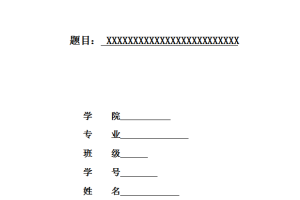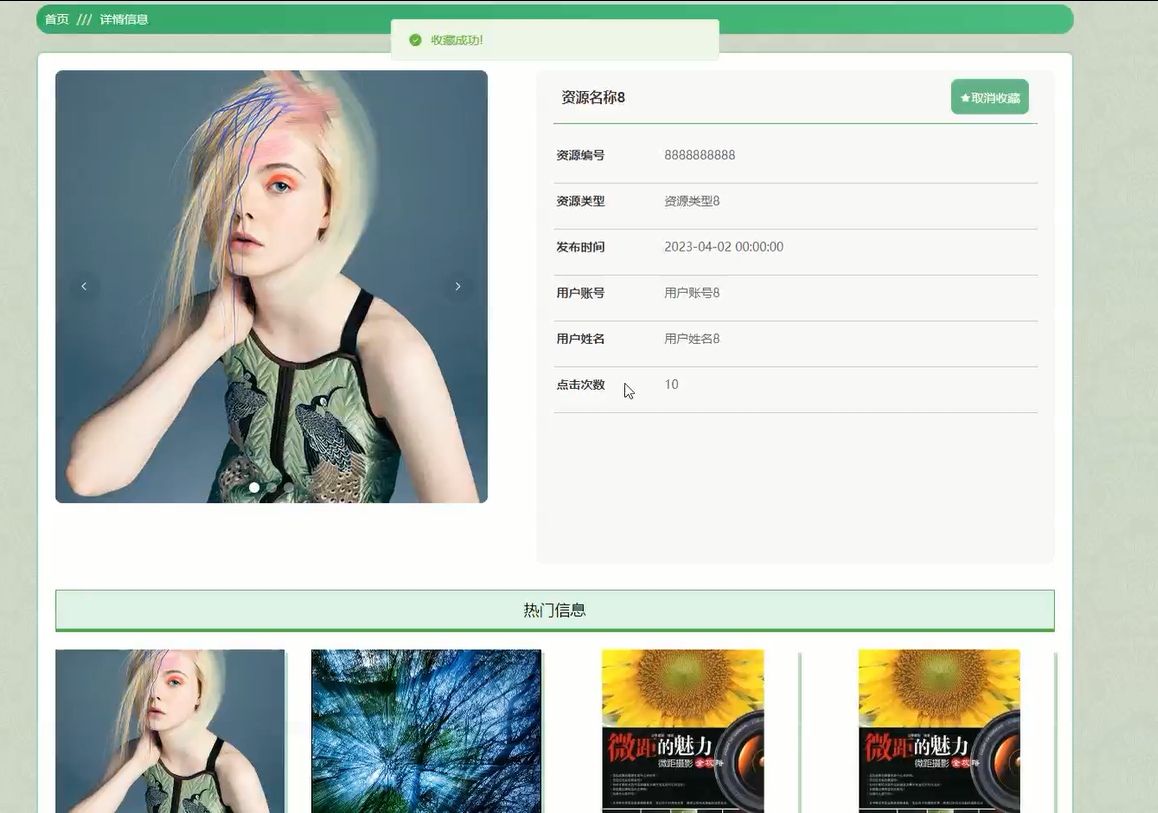基于Web的文档管理系统的设计与实现
摘 要
随着信息处理技术和网络技术的发展,文档管理系统逐渐成为提高办公效率、节约成本的有效工具。本文详细论述了基于Web的文档管理系统的设计过程。系统用ASP.NET 2005作开发平台,C#作编程语言,SQL Server 2000作数据库管理系统,采用典型的四层架构设计模式,实现了文档管理、用户管理、角色管理、部门管理和短信管理等功能。
论文组织如下:首先阐述了该系统的开发背景、意义;其次介绍了相关的开发工具及技术基础;接着对系统的需求进行了分析,并提出了具体的设计方案和数据库模型;然后展现了系统各功能模块的实现;最后对该软件进行了严格的测试。
关键词:文档管理;整体设计;详细设计;功能模块
The Design and Implementation of Document Management System based on Web
Abstract
Along with the development of the information processing technology and the net work technology, document management system has gradually become a tool improving office efficiency, reducing office cost. This paper discusses in detail the design process of the Web-based document management system. The system uses ASP.NET 2005 as the development platform, C# as the programming language, SQL Server 2000 as the database management system, and adopts the typical four-tiers structure design pattern, and includes documents management, users management, roles management, departments management and notes management, etc..
The paper is organized as following: Firstly, analyzes the background and significance; Secondly, introduces the development tools and the foundation of the technology; Thirdly, analyses the demand of the system, gives a specific design project and a database model; Then shows the implementation of every module. Finally gives a test of the system.
Key words: Document management; Overall design; Detailed design; Functional modules
目 录
论文总页数:28页