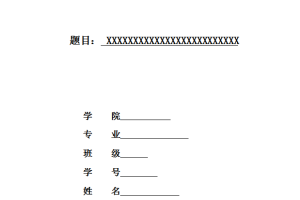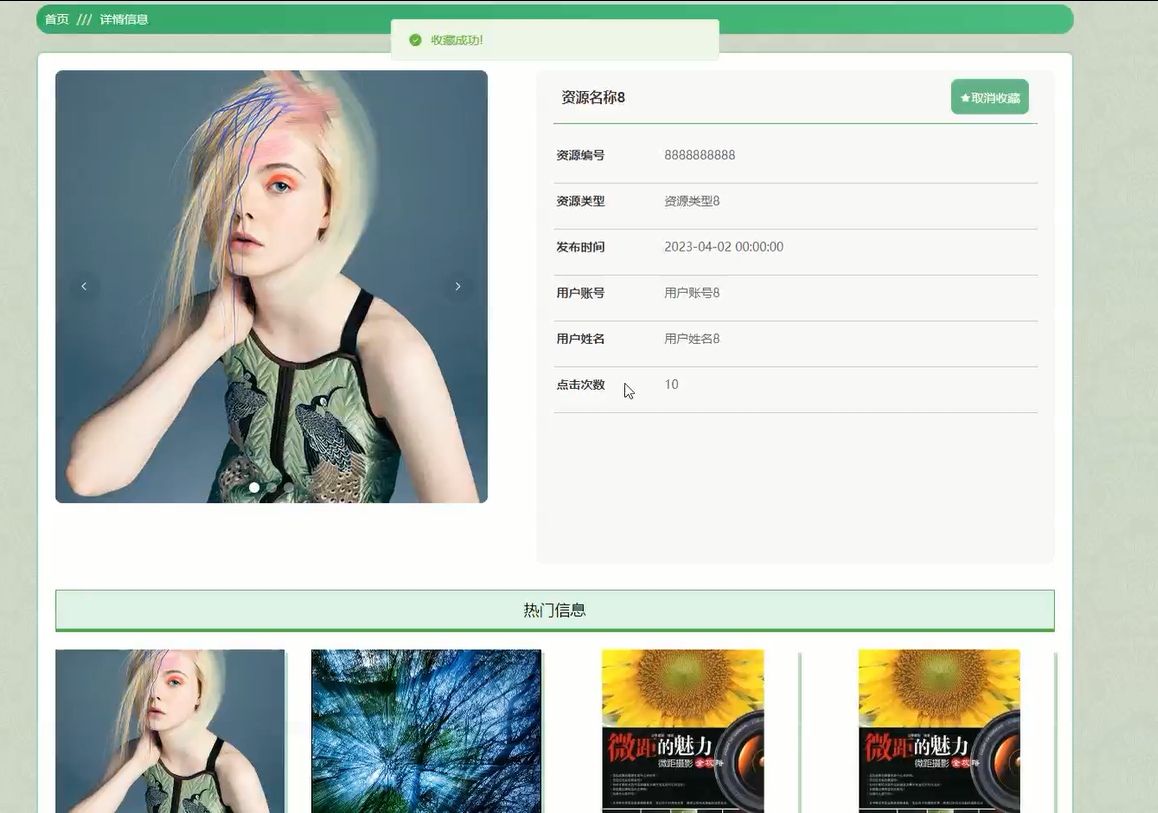cpu风扇的设计及优化
摘要
随着电脑的普及,机械设计也采用了更方便快捷高效的软件制图。计算机技术的运用,正在各方面取代传统的手工设计方式。基于Pro/E实现几何模型的参数化建模方法及其实现原理介绍了设计CPU风扇的全过程,阐明了产品设计研发的发展趋势。
通过对CPU风扇的设计可以发现在产品设计开发过程中,同一产品中有许多相同或相似的特征;或者由于产品系列化的原因,以前的产品中曾有过相同或相似的结构。对于这些特征,可以在Pro/ENGINEER 中快速复制这些特征,从而大大加快及优化产品的设计。
基于特征的Pro/E三维造型软件为设计者提供了方便的设计平台,重点在于通过对CPU风扇的设计并且对于cpu风扇进行了相关的优化设计。
关键词:Pro/ENGINEER 机械制造 CPU风扇
Abstract
Along with the popularity of computer, mechanical design has also adopted the software drawing of more convenient shortcut efficiency. The technology of computer utilize , is replacing traditional handwork design way in each aspect. Based on Pro/E, the parameter that realizes geometry model melts to build mould method and it, realize the principle whole course that has introduced the design parts of CPU Fan, have expounded products plan research and develop develop tendency.
Through discovering for the design of the parts of CPU Fan in the development course of products plan, in a product, have a lot of identical or similar features; Or because of the reason that range of products melts before product in have had identical or similar structure. For these features can duplicate fast in Pro/ENGINEER these features, so, the design of and optimization product accelerates greatly.
Based on the design of feature that the three-dimensional modelling software of Pro/E has offered convenience to design platform, focal point lie in the design completion of passing for CPU Fan for the software basic feature of Pro/E grasp.
Keyword: Pro/ENGINEER, mashine building, The parts of CPU Fan
目录
摘要………………………………………………………………………………………….. 1
Abstract……………………………………………………………………………………… 2
目录………………………………………………………………………………………….. 3
前言………………………………………………………………………………………….. 4
1 CPU风扇的三维实体仿真设计概述………………………………………… 5
1.1 CPU风扇的工作原理及性能……………………………………………… 5
1.2 CPU风扇的结构设计及技术规格………………………………………. 6
2 Pro/ENGINEER软件简介………………………………………………………. 11
2.1 Pro/ENGINEER的主要特性……………………………………………… 11
2.2 Pro/ENGINEER的常用模块……………………………………………… 12
2.3 Pro/E软件的建模功能……………………………………………………… 13
3CPU风扇的部件优化设计……………………………………………………… 15
3.1 创建实体特征…………………………………………………………………. 15
3.2 创建倒角特征…………………………………………………………………. 16
3.3 创建壳特征…………………………………………………………………….. 17
3.4 在实体底部添加两个拉伸实体特征…………………………………. 18
3.5 在实体特征上创建筋特征……………………………………………….. 21
3.6 在实体特征上创建一组剪切材料特征……………………………… 24
3.7 创建旋转曲面特征………………………………………………………….. 26
3.8 创建第1组基准轴线特征……………………………………………….. 28
3.9创建第1组边界的曲面特征…………………………………………….. 32
3.10创建第2组边界的曲面特征…………………………………………… 33
3.11合并曲面特征………………………………………………………………… 35
3.12在曲面特征上加入倒圆角特征……………………………………….. 40
3.13由曲面特征生成实体特征………………………………………………. 42
3.14在模型上创建倒圆角特征……………………………………………. 44
总结………………………………………………………………………………………… 47
致谢………………………………………………………………………………………… 48
参考文献…………………………………………………………………………………. 49